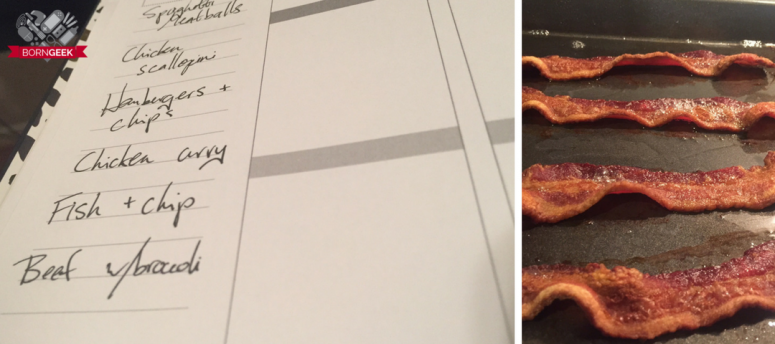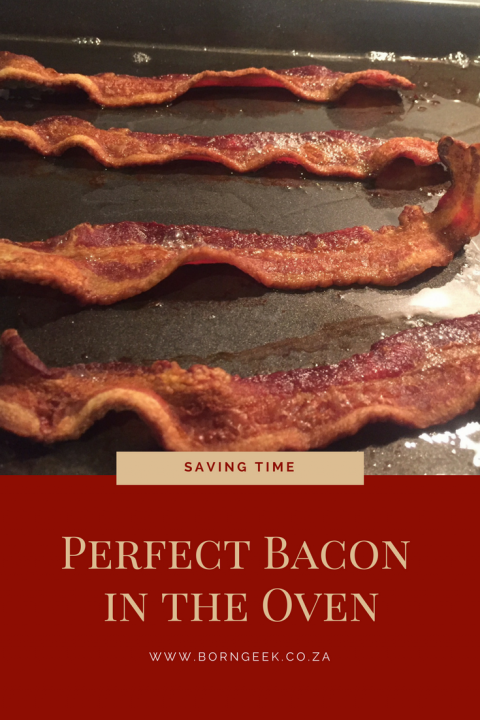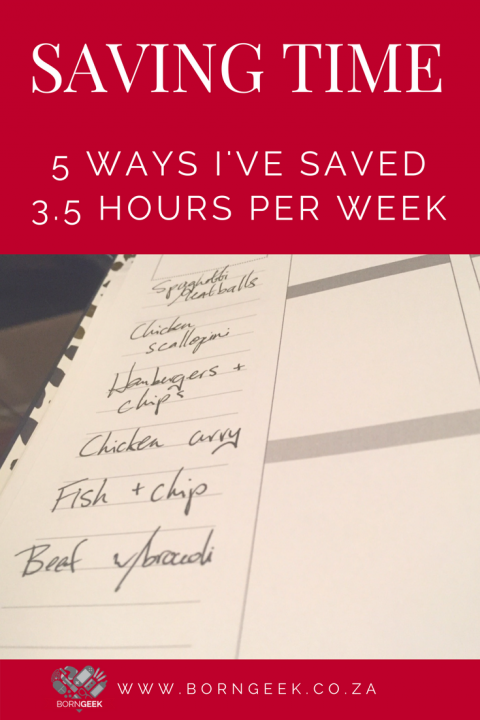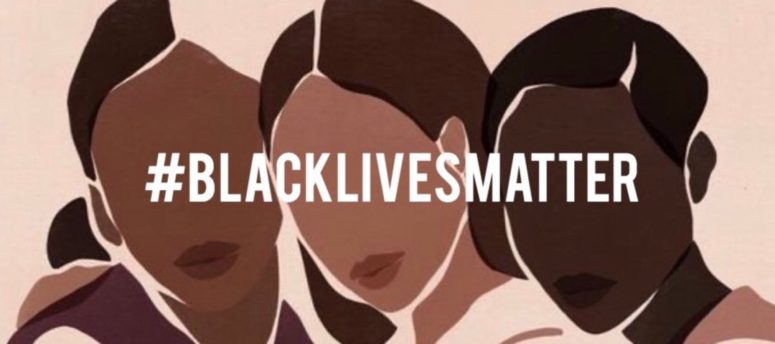Last week, I told you how going full-blown freelance has made me see time differently. It’s not just about moaning how busy I am, but about seeing how important it is to value my time, whether it’s focused on work, play, family time or whatever else. It’s also made me realize how important time-saving techniques can be. We can’t get more hours in the day or week, but by saving time, we can get more done and hopefully scrape together some more time as a result.
These are five changes that I’ve made to be more efficient with my time, resulting in an “extra” 3.5 hours a week.
Saving Time: Making bacon in the oven (25 minutes)
You might not know this about me, but I’m a breakfast freak. I am one of those strange people who wake up hungry, who really need to eat within the first hour or two of being awake, and who works best on a high-protein, high-fat breakfast. Recently, that has pretty much defaulted to bacon and eggs, which I used to make totally in my amazing Le Creuset frying pan that was one of my favorite things to unpack from South Africa.
However, I recently discovered making bacon in the oven, and I”m never going back. It is so ridiculously easy. Simply put your bacon on an oven pan or cookie sheet. Put it in a cold oven, and then turn on the oven to 375 degrees Fahrenheit (190 °C). Depending on how thick cut the bacon is that you tend to buy (I ALWAYS go for thick cut), you should have perfect, crispy bacon in 20-25 minutes. Plus, you can save the bacon fat to use when cooking later, or pour it into your frying pan for the eggs.
These days, Dean puts the bacon in the oven while I’m dropping Harley at school, so I can come home and make the eggs and we can eat pretty early, giving me even more time to get my work done.
Saving Time: Meal Planning (60 minutes)
I will fully admit, I suck at this. But you know what’s worse? That eternal question of “what’s for dinner?”
I am not a detailed meal planner. Some people have color coordinated stickers and boards and I don’t even know what else. But, even a basic plan can save a ton of time. Have you ever heard of decision fatigue? It’s basically the idea that we have a finite amount of willpower or decision-making ability. If you waste it on figuring out what to wear, what to eat and whatever else, you won’t have the oomph needed to make key work decisions, strategize your life or even figure out what to watch next on Netflix.
Every Sunday, I pin Dean down for about 5 minutes and we think of 6 meals we’d like to cook for dinner. I usually meat shop based on sales, so we have a sense of what’s in the freezer, although sometimes we really want something and will add it to the list with the plan to buy whatever is necessary. I only meal plan for six days so that we can get a pizza or take away one day a week. I write down our six meals in my weekly planner, and each day I either pick one of the meals from the list or give Dean the choice between two options I’d be happy with. This saves us so much decision-making time that we usually spent in front of the freezer. It also means that I can defrost things more slowly and naturally instead of wasting resources on thawing meat.
Saving Time: Grocery shopping weekly, with a list (45 minutes)
I honestly used to laugh at people who shopped with a list. I mean really, why can’t you remember what you need to buy? But then I realized that I was one of those people who chants their needs as they get to the store and walk around, repeatedly saying, “coffee, butter, potatoes, grapes” and then still somehow leaving without the butter but with a ton of chocolate and artichokes.
I’d generally do a big shop over the weekend, and then top up with the random odds and ends we needed on my way to picking up Harley after school. And while none of these shopping trips were ridiculously time-consuming, usually clocking in at 15-20 minutes each, they could result in extra silly purchases, plus wasting precious time that did add up. Plus, they generally were the worst for budget purposes, as my quick shopping trips were more likely to result in impulse buys as well.
Now, I try to look through my meal plan and see what things we might need for dinners. But I also think through breakfasts, lunches, and snacks to make a comprehensive shopping list. This can include spices if necessary, as well as treats, booze, and other extras. Yes, making the list can take me about 5-10 minutes, but it saves me time for the week because I shop faster in the store, plus I don’t have to make additional trips. Obviously, it doesn’t always work out 100% – sometimes we magically finish all the bread in the house faster than expected, or the salt runs out unexpectedly and I need to buy more. But mostly, making a list, sticking to it, and only shopping once per week has been great for saving time and saving money.
Saving Time: Work harder at the gym (90 minutes)
I have never been a cardio queen. It’s just not in my nature to walk or run or whatnot. I enjoy a good Zumba class, but because I try to hit the gym during the day instead of the chaotic after-work time slot, it appears that I will never again attend a group class at the gym. That’s okay, though, because I spend the majority of my time lifting weights.
When I workout now, I only give myself a set time limit, including my travel and shower time. I’ll leave my desk around 11:20-11:30 in the morning, and I want to be back at work by 1pm. That gives me about an hour and a half to get to the gym, work out, stretch, come home, shower and make a bite to eat before I want to be back at work.
This means that I up my intensity and push for harder rather than longer workouts. I’ll typically spend no more than 20-30 minutes lifting weights, another 10 minutes or so doing ab work, 5 minutes stretching and foam rolling. The rest of the time is split with getting to and from the gym (typically walking at a brisk pace, weather permitting), showering and getting food ready. By setting myself a time limit, I’m forced to work harder, getting all my exercise in and then back to the grind.
Saving Time: Set times for email, social media, calls, etc (120 minutes)
I will admit, I really suck at this one, too. And I’m not pedantic about it. However, I know that there are certain times in my day when I’m better suited to one activity or another. For example, I need to check my emails, WhatsApp messages and social media notifications in the morning, but I can usually do that while frying eggs (see my first tip). Anything that needs more than a quick reply gets flagged for when I’m at my computer after breakfast. Otherwise, I set myself a time limit for emails, messaging and social media before I start really working.
Once I begin with work, I strive to work flat out for at least 1-2 hours, at which point I can take a break and check messages and notifications again. But I try to be aware of the time – too often I fall down the social media rabbit hole and 20-30 minutes disappears without my even noticing. Unless I’m at an event or doing something specifically social media related, I try to stick with a few main times in the day when I check notifications, respond to people and generally just scroll through my timeline and see what’s what. Yes, this means I miss things. No, that doesn’t bother me as much as I thought it would.
The calls thing is tricky, but it does make a big difference. I know when I will catch up with certain people, and try to schedule that into my day and week. I never want to give my friends or family short shrift, and I always try to make time for the important connections in my life, but by being aware of WHEN is convenient for calls, social times gets to feel like a fun break rather than an interruption. Plus, emails and notifications usually aren’t THAT urgent. I can respond when I’m not busy trying to juggle work, and I’ll usually give a better more thoughtful response anyway.
These are five ways that I’ve found can help work for me. Do you have awesome tips for saving time? What are your lifesaving hacks that add minutes or hours to your week?
DID YOU LIKE THIS POST?
If you like these words, please check out more of what I say on twitter and Facebook, and pics I take on Instagram and subscribe to my YouTube channel and follow me on Pinterest.
Also, please be sure to sign up to my carefully curated, crafted and infrequent newsletter.