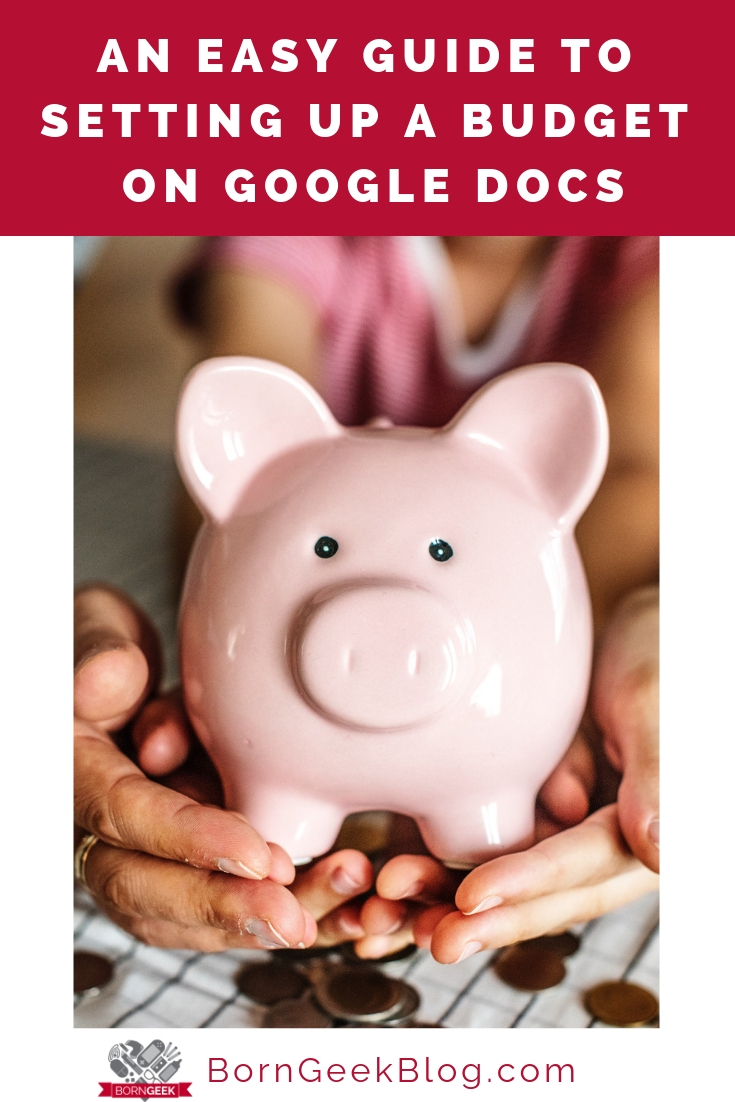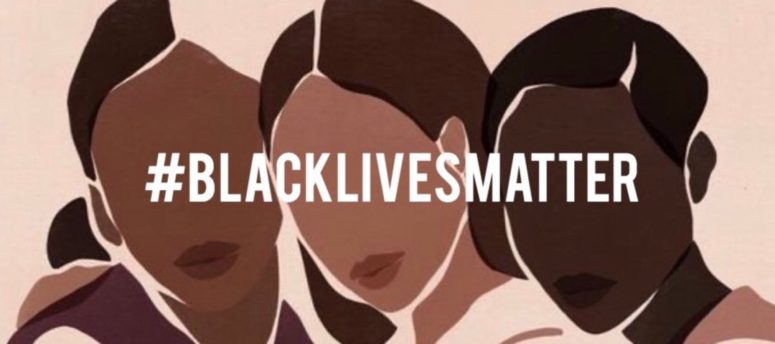I don’t normally like to talk about money. I don’t claim to be some kind of financial guru or to have all the answers to get people out of debt or whatnot. There are plenty of other blogs and sites that can help with that. But, I am pretty good with money, and I thought I’d share something that has made our lives way easier. Dean and I have a budget on Google and it is a lifesaver.
Back in South Africa, Dean was paid a consistent income every month on the 25th. It ran like clockwork. Then we would logon to our internet banking and pay all the bills we paid manually, and a couple days later all the debit orders would come off and we’d see how much money we had left for the month as my income was usually paid on a more irregular basis. It was simple and worked for us. But now, with both of us working as freelancers or contractors or whatever you want to call it, the funds vary a lot more from one month to the next, and it can be hard to keep track of it all. That’s why we have a budget sheet on Google.
I honestly can’t take credit for the idea. Dean set is up after we were getting tired of asking each other about income or expenses that month. We now both have access to a shared spreadsheet on Google. Here’s how it works – and you can try it for yourself over here.
Income
This is the fairly straight forward part. Dean made a line for himself and a line for me. It has our hourly rates, so as we work through each month, we can update our hours and see the impact on our income. It even automatically deducts the wire transfer fee we pay to get our money from overseas.
We’ve always pooled our income and expenses, so this works for us to see as one pot how much we have coming in. When I get additional sources of income from one month to the next, it’s easy enough to add another line with the extra revenue.
What’s nice is that we can see how much we’ve earned so far each month, doing live updates on our hours when we finish work at the end of the day or week. This helps me to know if I’ve got to push hard to clock extra hours that month, or if things are chugging along as they should be.
Expenses
This is split up into a few sections. Fixed assets, like our rent and car payment, go here. Then we have our utilities like water, gas, electricity, refuse collection (billed every third month), phone, and internet. This is followed by insurance payments – car insurance, life insurance, and health insurance in our case, plus investment starting soon. There’s a line for Harley’s schooling, and then a section for entertainment with our recurring expenses for Netflix, Amazon, and Hulu. Finally, we added a section for groceries, with a rough estimate of how much we spend each month on food, cleaning products, etc. All of these are totaled and subtracted from our income so that we can see how much we have. It’s also terrifying at the start of the month to be that much “in the hole” until our income catches up.
What’s nice is that as the bills come in, we can adjust the month’s budget. Whether electricity goes down or gas goes up, we can see in real time how much cash we’ll have for the month. Also, once we invoice for the month or pay a bill, we mark it in green on the spreadsheet, so we can both see that it’s been done and not ask the perpetual questions of “did you pay the phone bill?”
If you are on your own or have a set income from both people each month, you could just use the Google Doc native template for monthly budgeting in Sheets. We have a template sheet, duplicating it each month so that we can change the numbers as they vary from the eternal January of death to a hopefully better February, March, and April.
But where’s the judgment?
You’ll notice that all we do is track. We don’t calculate what percentage our rent is of our total income or whatnot. That’s because for us, we don’t need to try and fit into set rules. Just by watching our expenses each month, putting them into the spreadsheet and calculating how much extra cash we’ll have after we’ve paid everyone who needs to be paid, we usually have a sense of how things are going. We might have a good month with a decent surplus that we can use for savings and splurges, or a rough month with almost none. But it helps to see exactly where our money is going each month.
I think of it sort of like keeping a food journal. Instead of going on a diet, sometimes all you need to do is see how much money you have to play with, how much is being spent where. Just by doing this, it can make you more aware of the funds moving in and out. Just by tracking, you’ll get a sense of things that could be cut or reduced or cuts that really won’t make a difference.
DID YOU LIKE THIS POST?
If you like these words, please check out more of what I say on twitter and Facebook, and pics I take on Instagram and subscribe to my YouTube channel and follow me on Pinterest.
Also, please be sure to sign up to my carefully curated, crafted and infrequent newsletter.